Andersen® System 2® and Millenium windows are discontinued Andersen® product lines. To identify, locate the Product Identification Label. Within the label will be the manufacturing date and a serial number for the window. If you have located your Product Identification label please Contact Andersen® Windows and Doors.
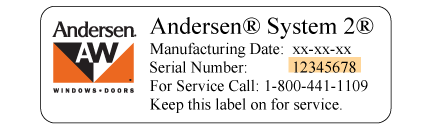
Example of System 2 Product Identification Label
Location of Product Identification Label
The location of the Product Identification Label will vary based on the window type. Use the information below for assistance in locating the label.
Casement Window: Can be viewed with the insect screen removed and the window open. Located in the head or side jambs.
Awning Window: Can be viewed with the insect screen removed and the window open. Located in the head or side jambs.
Gliding Window: Can be viewed with the insect screen removed and the window open. Located in the head of the side jambs.
Double-Hung Window: Can be viewed in the head jamb with the upper window sash lowered.
Picture Window: Please contact us for assistance.
©2024 Andersen Corporation. All rights reserved.



